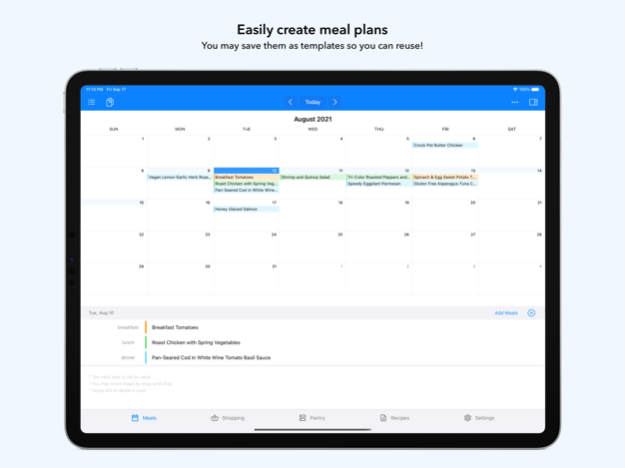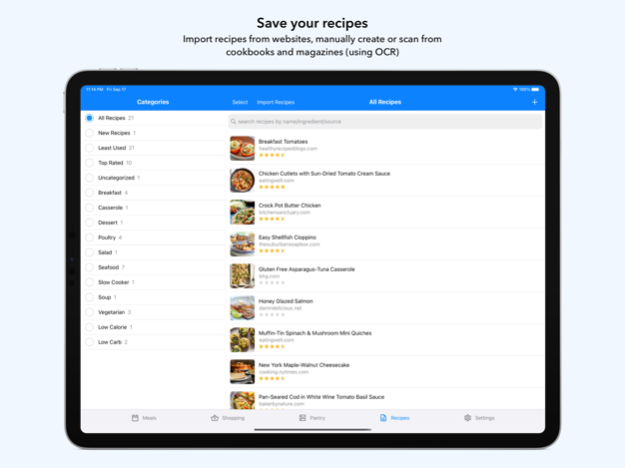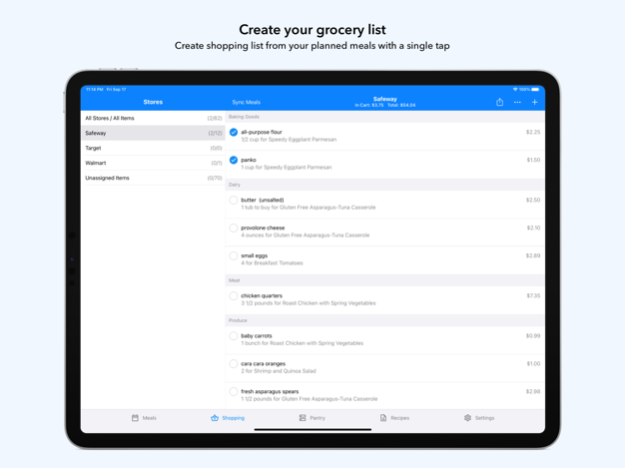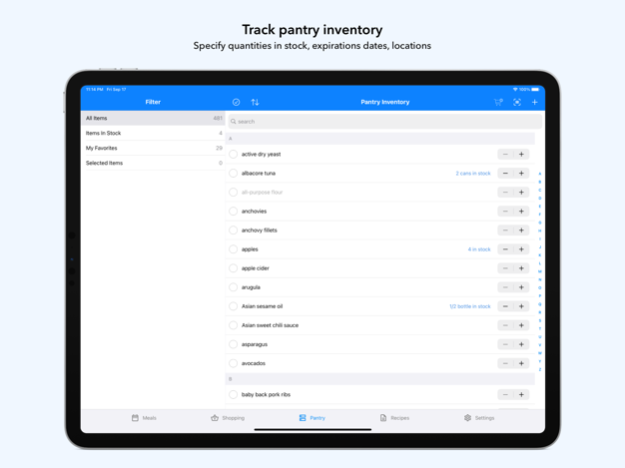MealBoard - Meal Planner 4.1.16
Free Version
Publisher Description
Organize your recipes, create meal plans and grocery lists, keep track of your pantry inventory. All in one app!
Recipe Management
• Import recipes from recipe websites, or add you own recipes
• Scan recipes from cookbooks and magazines
• Organize recipes by categories
• Search recipes by name or ingredient
• Scale your recipe by specifying the number of servings you need
• Convert between metric and imperial measurements
• Link related recipes together
• Manage your recipes through the web interface (Log in at www.mealboard.com from your computer)
Meal Planning
• Create meal plans, organized by day and meal type
• Reuse meal plans by creating templates
• Set up recipe prep notifications to remind you of tasks ahead of time
• Mark meals as leftovers
• Export meal plans to the Calendar app
• Check off ingredients and directions while cooking
• Screen lock disabled while viewing recipes
Grocery List
• Generate your grocery list from the meal plan you created
• Smart shopping list aggregation that combines similar ingredients and organize them by aisle
• Scale grocery quantities
• Input grocery prices and see the total price you're spending
• Add product photos
• Support for multiple grocery stores
• Check off grocery items as you shop
• Move bought items to your pantry
Pantry Inventory
• Keep track of what you have in your pantry
• Specify expiration dates and inventory locations
• Use the barcode scanner to input items
• Move out-of-stock items from the pantry to the shopping list
• Find recipes with ingredients that will expire soon!
Share
• Share your recipes, meal plan and shopping list via email or text messaging
• Import recipes and meal plans sent by other MealBoard users
• Print your recipes, meal plan and shopping list
• Sync your data across multiple devices (You will need to create an account. Doing so will also back up your data.)
MealBoard is fully customizable. You can manage your recipes, ingredients, food categories, meal types, stores, store aisles, grocery items and many more!
To understand how the app works, detailed screenshot tutorials can be found at
https://www.mealboard.com
NOTES:
• This app is preloaded with a few recipes that are for illustration purposes only. Users are expected to input/import the recipes that they use.
• Cloud syncing requires that you upgrade to the full version. The full version is an in-app purchase (it is a one-time purchase, not a subscription).
• This free app is restricted to 20 recipes only. Upgrade to the full version to have an unlimited number of recipes.
Terms of Use: https://www.apple.com/legal/internet-services/itunes/dev/stdeula/
Nov 26, 2023
Version 4.1.16
Fixed exporting of meal plans to work in iOS 17.
About MealBoard - Meal Planner
MealBoard - Meal Planner is a free app for iOS published in the Health & Nutrition list of apps, part of Home & Hobby.
The company that develops MealBoard - Meal Planner is Ray Bernardo. The latest version released by its developer is 4.1.16. This app was rated by 1 users of our site and has an average rating of 4.0.
To install MealBoard - Meal Planner on your iOS device, just click the green Continue To App button above to start the installation process. The app is listed on our website since 2023-11-26 and was downloaded 43 times. We have already checked if the download link is safe, however for your own protection we recommend that you scan the downloaded app with your antivirus. Your antivirus may detect the MealBoard - Meal Planner as malware if the download link is broken.
How to install MealBoard - Meal Planner on your iOS device:
- Click on the Continue To App button on our website. This will redirect you to the App Store.
- Once the MealBoard - Meal Planner is shown in the iTunes listing of your iOS device, you can start its download and installation. Tap on the GET button to the right of the app to start downloading it.
- If you are not logged-in the iOS appstore app, you'll be prompted for your your Apple ID and/or password.
- After MealBoard - Meal Planner is downloaded, you'll see an INSTALL button to the right. Tap on it to start the actual installation of the iOS app.
- Once installation is finished you can tap on the OPEN button to start it. Its icon will also be added to your device home screen.